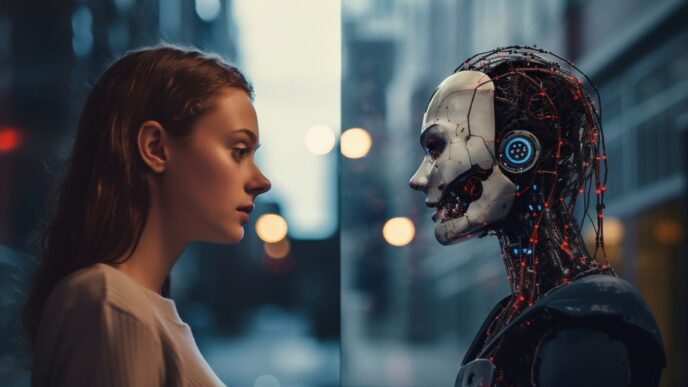Today’s AI agents are capable of researching topics, drafting posts, optimizing for SEO, designing images, publishing to your CMS, and promoting content across various channels all on a schedule while you keep an eye on quality through simple review checkpoints. Start with a streamlined process (topic ideas → outline → draft → SEO → publish), set up some guidelines (style guide, fact-checks, plagiarism checks), and connect it all to your CMS using an API.
What Is an “AI Blog Agent”?
An AI blog agent is essentially a collection of coordinated, self-sufficient components that manage your content workflow from start to finish with minimal human involvement. Picture it as a small editorial team made up of:
Outline Agent – organizes the content for search intent and readability.
SEO Agent – fine-tunes titles, headings, internal links, schema, and meta descriptions.
Visuals Agent – creates or edits images, diagrams, and social media graphics.
Editor Agent – reviews facts, tone, grammar, plagiarism, and compliance.
CMS Agent – formats, schedules, and publishes; updates internal links.
Distribution Agent – shares content on social media/email; repurposes it into shorter formats.
Analytics Agent – monitors KPIs and recommends improvements.
What Your Agent Should & Shouldn’t Do
Great for: evergreen explainers, how-tos, listicles, comparisons, roundups, glossaries, and weekly digests.
Avoid without thorough review: investigative reporting, medical/legal advice, controversial topics, and original data claims.
The Minimal Viable Pipeline (MVP)
Topic intake (seed keywords or themes)
Outline (H2/H3s aligned to search intent)
Draft (1200–1800 words)
SEO pass (title/meta/schema/internal links)
Human skim (2–5 min gate)
Publish & promote (CMS + socials)
Measure & learn (rankings, CTR, dwell time)
Start here. Then enhance with research automation, visuals, and interlinking.
Tech Stack Options (Choose one for each layer)
Orchestrator: Zapier, Make, n8n, Airflow, GitHub Actions, Cron.
Agent Framework (optional): LangChain, CrewAI, AutoGen.
Models: GPT-class LLM, plus a smaller model for quick checks.
Retrieval: local notes/brand assets stored in a vector database (FAISS/Chroma).
SEO Data: select your preferred SEO API (like keyword & SERP data).
CMS: WordPress, Ghost, Webflow, Sanity, Strapi.
Images: use an image generator or icon libraries; maintain brand templates.
Analytics: GA4, GSC, Search Console API, Looker/Data Studio.
Step-by-Step Setup
1) Define Your Content North Star
Topics: focus on clusters related to your products or audience challenges.
Voice & Style: create a one-pager outlining tone, level, and any phrases to avoid.
Quality Bar: set standards for reading grade, evidence quality, and minimum word count.
KPIs: track organic clicks, non-branded traffic, and assisted conversions.
2) Create Your Knowledge Base
Upload brand pages, product documentation, previous top posts, and competitor examples you need to outshine into a vector store.
Tag everything by audience, funnel stage, and product.
3) Wire the Pipeline
Trigger: set a weekly cron (e.g., Mondays at 09:00 IST).
Research Agent: gathers 10–20 SERP summaries + People-also-ask; keeps track of citations.
Outline Agent: provides H2/H3 headings + FAQ aligned with intents (“informational”, “commercial”).
Drafting Agent: composes content with inline citations and callouts.
SEO Agent: incorporates title, meta, slug, schema, and links to 3–5 relevant posts.
Editor Agent: performs checks (style, claims, plagiarism, toxicity).
CMS Agent: sends Markdown/HTML via API, assigns category/tags, and schedules.
Distribution Agent: creates 3 social media posts + 1 newsletter snippet.
Analytics Agent: records URL + metrics targets in a spreadsheet.
4) Add Human-in-the-Loop Gates
Gate A (Outline): you review or adjust H2s.
Prompts & Templates (copy/paste
System Style Guide (use everywhere)
As an editor for [Brand], your goal is to write at a reading level of 8–10. Be clear and specific, citing sources inline with (Source: Name). Favor active voice, keep paragraphs short, and provide step-by-step instructions. Steer clear of hype and unsupported claims. Include 1–2 examples in each section. Use inclusive language and adhere to the “Banned Phrases” list.
Banned: “revolutionary”, “game-changing”, “paradigm”.
Research Agent Prompt
Goal: Create a brief for an SEO blog post on “{topic}”.
Deliverables: search intent, target audience, three key angles, the top 10 SERP results with one-sentence summaries, FAQs, noteworthy stats (with sources), and outline suggestions (H2/H3). Avoid sources behind paywalls.
Outline Agent Prompt
Using the research brief, craft a concise outline featuring H2/H3s, bullet points for each section, and a “What’s next” call to action. Include a title of 60 characters or less and a meta description between 150-160 characters.
Drafting Agent Prompt
Compose a {word_count} word blog post in [Brand] voice based on the outline. Keep paragraphs short (2–4 sentences). Incorporate examples, mini-checklists, and bold key terms once per section. Add (Source: Site) after any facts or statistics. Conclude with a clear call to action.
SEO Agent Prompt
Optimize the post for “{primary_keyword}” plus two related terms. Provide:
• Title (≤60 char), Meta (150–160), Slug, H1
• H2/H3 refinements, Internal links (anchor → URL),
• Article schema (JSON-LD), FAQs (2–4 Q/A).
Editor Agent Prompt
Review: tone against the style guide, grammar, weasel words, alignment of claims and sources, hallucinations, plagiarism (≥90% unique), bias, and harmful content. Return a pass/fail result with numbered corrections. If it fails, automatically apply simple fixes; if it passes, request a human review.
Post Data Schema (one file per article)
{
“title”: “”,
“slug”: “”,
“meta_description”: “”,
“primary_keyword”: “”,
“secondary_keywords”: [],
“hero_image_alt”: “”,
“toc”: true,
“body_markdown”: “”,
“citations”: [{“claim”: “”, “source”: “”}],
“internal_links”: [{“anchor”: “”, “url”: “”}],
“schema_jsonld”: {},
“category”: “”,
“tags”: [],
“status”: “scheduled”,
“publish_at”: “2025-08-25T09:00:00+05:30”
}
Example: Publishing to WordPress (REST API)
1) Create the post (either as a draft or scheduled)
curl -X POST https://your-site.com/wp-json/wp/v2/posts \
-u “user:app_password” \
-H “Content-Type: application/json” \
-d ‘{
“title”: “How AI Agents Can Run Your Entire Blog Automatically”,
“status”: “future”,
“date_gmt”: “2025-08-25T03:30:00”,
“content”: “<h2>Intro</h2>…full HTML…”,
“excerpt”: “Modern AI agents can research, draft, SEO, and publish…”,
“categories”: [12],
“tags”: [34, 56],
“slug”: “ai-agents-run-blog-automatically”
}’
2) Update after approval
curl -X POST https://your-site.com/wp-json/wp/v2/posts/{id} \
-u “user:app_password” \
-H “Content-Type: application/json” \
-d ‘{“status”:”publish”}’
Internal Linking Automation (simple rules)
Link to one pillar page in H2–H3.
Link to two to three related posts using intent-matching anchors.
Add a “next step” call-to-action for a product or lead magnet.
Once published, go back and update older posts to link to the new one (bidirectional links).
Image & Visuals Workflow
Stick to brand templates (feature image, diagrams).
The Visuals Agent
KPI Dashboard (weekly tracking):
– New posts published
– Organic clicks and impressions (from GSC)
– Average position for your target keywords
– Click-through rate on title/meta experiments
– Dwell time and scroll depth for your top posts
– Assisted conversions and newsletter signups
– Update frequency (how many posts you refresh each week)
Typical Costs & Throughput:
– Orchestration: free to $20/month
– SEO data/API: $30 to $150/month
– Image generation: based on usage
– Hosting/CMS: depends on your plan
– Throughput target: aim for 2 to 5 high-quality posts per week, with one reviewer spending less than 30 minutes on each post.
Common Pitfalls (and how to fix them):
– Thin content: make sure each section has at least two sources of evidence.
– Keyword stuffing: keep your primary keyword density around 1 to 1.5%.
– Generic introductions: start with a “problem → promise → preview” format.
– Lack of differentiation: include at least one original example or mini-case in each post.
– Outdated internal links: run a weekly crawl to keep things fresh.
Ready-to-Use Checklist:
– Style guide uploaded to the vector store
– Topic cluster and keyword map finalized
– Research → Outline → Draft → SEO → Edit → Publish pipeline established
– CMS API keys stored securely
– Two approval gates are live
– Image template and alt-text rules are set
– KPI sheet linked to GSC/GA4
– Weekly refresh queue established
FAQ:
Can I really just “set and forget”?
Not quite. Think of it as a junior team that still needs your editorial judgment at two brief checkpoints.
Will Google penalize me for using AI content?
Google values helpful, reliable content. If your posts are valuable, cite sources, and meet user intent, using AI assistance won’t trigger a penalty.
How can I scale safely?
Only increase your posting frequency after maintaining a consistent quality standard for 3 to 4 weeks.
Meta (for your CMS):
Title: How AI Agents Can Run Your Entire Blog Automatically
Slug: ai-agents-run-blog-automatically
Meta Description (155c): Set up AI agents to research, draft, SEO, and publish blog posts on autopilot complete workflow, prompts, guardrails, and KPIs.
Category: Content Marketing / AI
Tags: AI agents, content automation, SEO, WordPress, workflows